You only have a few days to install SSL on your website or Google will mark your site “Not Secure”
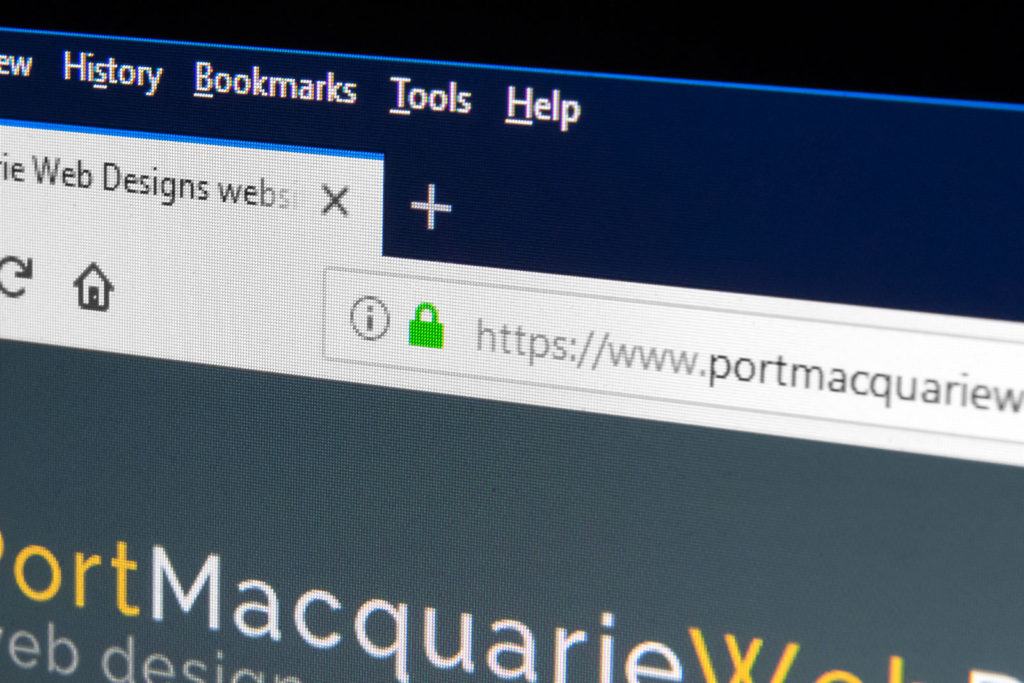
Google has been threatening to do so for a while but it’s now official. With the release of Chrome 68 in July any website without an SSL will be marked “Not Secure”.
How can you check if your website has an SSL? Simply visit your website and see if you have that little green padlock in the address bar. If you don’t then contact your web host or developer as soon as possible to see what you need to do to comply with this.
SSL (Secure Sockets Layer) is the standard security technology for establishing an encrypted link between a web server and a browser. This link ensures that all data passed between the web server and browsers remain private and integral.
If you don’t have the SSL certificate, a secure connection cannot be established, that means, your company information will not be digitally connected to a cryptographic key.
An SSL Certificate has following information:
- Name of the holder
- Serial number and expiration date
- Copy of the certificate holder’s public key
- Digital Signature of the certificate-issuing authority
